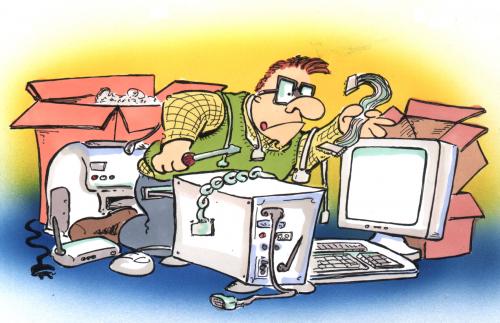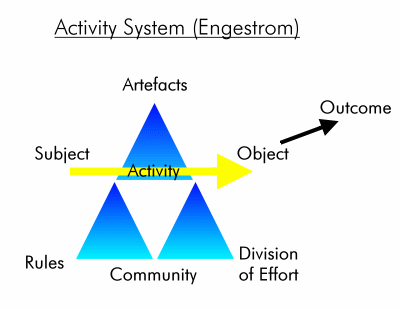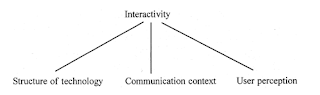When we talk about generative art and as collage part of it, I have a good example of art that designer does who I work with.
 |
| Business card |
On the right is an example of the business card she made for me. There picture is drawn with the computer and based on the photo that I chose. The drawn picture makes the business card simple, correct and at the same time different from any other. Our idea was that often you can't remember the person who gave you a business card - especially when it's made on a big event, where you meet tons of new people. It's good to have something reminding of who you met and from that we thought of adding a picture, as Liis, the designer, has already done drawings from photos in the past, this kind of business card seemed to be the best idea.
 |
| The original picture |
Digital poetry
Another concept that I liked to investigate after reading the articles was digital poetry. As I also have an IPhone, I wanted to see what can be done with an IPhone and poetry. Especially wether I could start writing poetry with the help of my IPhone and also publish it with different ways by the same device.
I found many different applications about poetry and concentrated on those that are available for free. I can start with the application RhymeNow Free Edition by Purple Room. This application helps to write poems where I want to rhyme words - the simple one would be to rhyme each last word inside the poetry. I took the first word that I saw looking around in the room - garage (from a sticker on my table by www.garage48.org) and started to write rhyme based on this. This is what came out:
 Art is made in the garage
Art is made in the garagedesigner draws a collage
and needs a massage
while making a sabotage
I don't really write poems usually, so the syllables are not concise - or actually poetry is always personal, so I could say, this was the real way I planned to write the poem. But the same application helped me to really easily find words to rhyme. A technical tool made writing a poetry easier, not my own mind. I wrote these 4 lines based on the rhymed words not based on the thoughts I would have started when someone have told me I have to write about garage itself. Now I just took the rhyming words and mixed them together.
Another application Poem Flow teaches to read poems, based on a certain poem. I am wondering if behind this application is automatically written script that divides the lines, or with each poem a real person has to divide the lines, so they appear the way they do. The reading application separates the written lines in smaller ones, so the reader will know when to make stops and how long ones, so the most important aspect of the poem comes out. I don't really know if it is a real tool to play around with - all who learn from this application will start to read the same way, or probably the personal touch still remains that is so important when reading poems.
Any classic poem can be presented in different ways. Lord Byron was an English poet who wrote romantic poems. One of his poems is presented in many different ways when you look for it in youtube. A song that is sang by a woman with real touch and sensitivity.
Or another video is recorded by a male voice reading the poem by his own way and in the background the same night picture is shown that draws away to lose the statical feeling.
There was many other videos with the same words, both with music and without, from professional readers and by people who just like the poem and want to share their touch with it. As youtube is not only about listening, but also about picture and moving picture, each person can put together different aspects although the starting point might be the same.